Inspiration, News, Tips and Advice
Printing Books: Our Guide to Creating High-Quality Booklets and Brochures
Welcome to the ultimate guide to creating high-quality books that stand the test of time. Ever found yourself wondering about the secret behind a perfectly bound masterpiece? Fear not, for we’ve got your back.
Opening the doors to our treasure trove of printing knowledge, we are here to guide you through the realm of book printing. Whether you’re crafting a Brochure for an upcoming event or a Notebook to resell, understanding the nitty-gritty of printing can make all the difference.
From sturdy Hardback Books and Perfect Bound Documents to fun additions like Desk Pads and Notepads, we have plenty to choose from in our Booklet and Brochure range. Let’s walk you through how to create your very own custom versions…
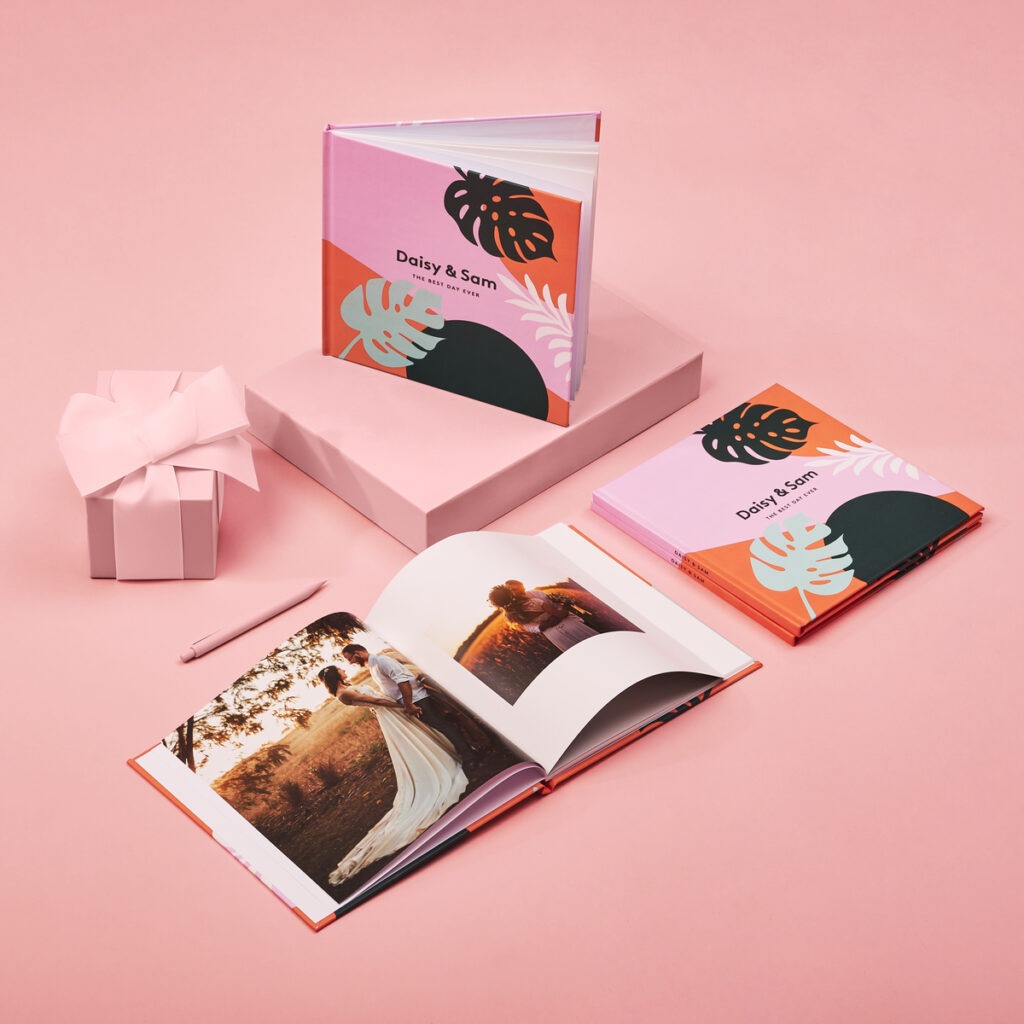
1. Pick Your Book Binding Type
We have a great choice of binding options to decipher between, with not one, not two, but five different types to choose from – talk about being spoilt for choice, eh?
- Saddle Stitched – Bound by industrial strength staples, this option is perfect for those lighter reads. One of our more affordable options, Saddle Stitch is a versatile option for your business.
- Perfect Bound – The Perfect Bound finish is smooth and sophisticated. Bound in sections, we’ll secure your inner pages to your wrap-around cover using a strong adhesive.
- Wiro Bound – With a durable metal spiral, wiro binding is a great option for dissertations, manuals and branded Notebooks that need to be secure.
- Case Bound – Bringing you that classic Hardback feel, Case Bound is sturdy, durable, and exudes quality. Whether it’s a milestone edition, a corporate annual report, or a personal project that deserves the royal treatment, this finish makes it timeless.
- Glued Edge – Simple, effective, and incredibly versatile. It’s the trusty sidekick for Notepads and Deskpads, making sure every page stays in place until you decide it’s time to part ways.
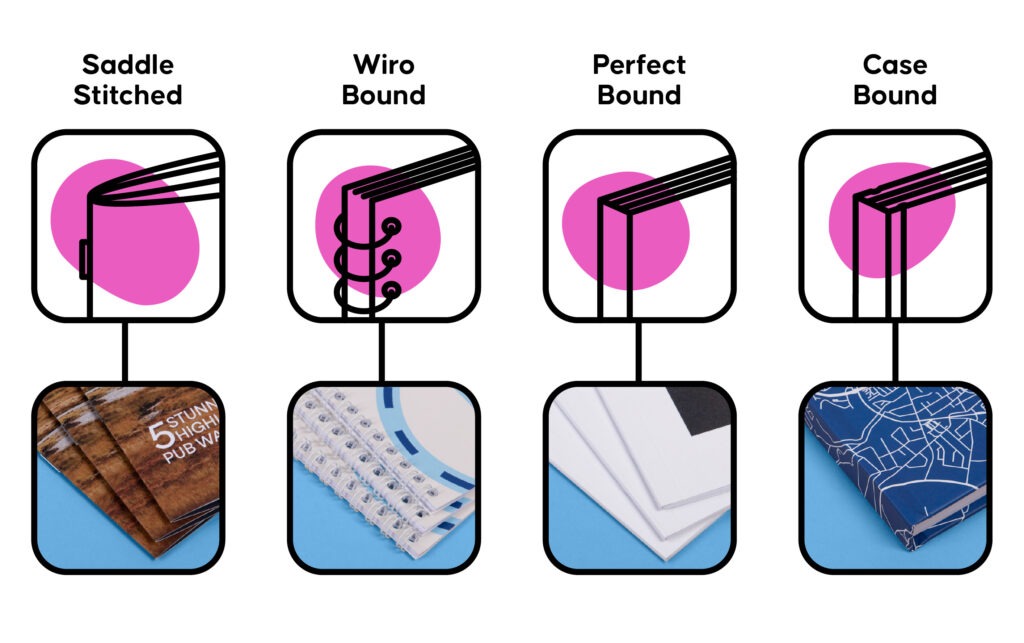
2. Pick Your Book Size
Now that you’ve chosen your desired binding, it’s time to think about the dimensions of your Book (size matters). Whether you’re going for a classic A4 brochure or a handy guidebook, we’ve got plenty of book sizes to choose between. From pocket-sized to oversized, we have it all.

3. Pick Your Cover Paper
Selecting the right cover paper for your book is a critical decision in the book printing process. Not only does it affect the overall aesthetics, but it also plays a significant role in durability.
When considering book cover paper choices, factors such as thickness, finish, and feel should guide your selection. Typically, cover papers are thicker to provide protection and give your book a substantial feel. Finishes can range from glossy (e.g. Silk Paper), which is excellent for vibrant colours and image clarity, to matte and textured (e.g. Uncoated Paper or Fresco Gesso), which offers a more understated and sophisticated look.
On some of our Brochures and Books, you can also add on lamination. This super-fine plastic coating is bonded with the surface of your prints to give them a scratch-proof, resilient finish. It helps them last and stay looking fresh from the press for longer.

4. Pick Your Inner Pages
The inner pages are the very heart of your creation and demand meticulous attention to detail. Selecting the right paper thickness, style and finish can significantly impact the overall feel and readability of your book. Things to consider include:
- The inner pages of most of the products in our Booklet and Brochures range are completely customisable. Whether it’s photos, text, infographics, there is no limit in what you can add.
- The inner pages of our Notebooks are customisable. You can opt for blank, ruled, dotted or squared inner pages. So when you don’t want the worry of wobbly lines, we’ve got you covered.
- If you’re designing a book that requires readers to write inside, consider the paper stock you’re using. We recommend an uncoated stock that’s easy to put pen to paper.

5. Upload Your Book Artwork
You’re now ready to select your quantity and upload your design.
Remember to enter the total number of pages you require in your document. This will include four pages for your covers (front and back cover, and the inside front and back covers) as well as any blank pages.
The uploaded PDF needs to be in running order with the front cover as the first page and back cover the last page.
We have a host of artwork templates available to guide you through the process. If you want a second pair of eyes to check through your design set-up, you can pay £2.50 for an artwork check. Please note, this doesn’t include spell checking…that’s a very important job on your checklist!
At Printed.com we know your most noteworthy moments come in many forms. From Notepads to luxury lookbooks, we have a Brochure and Booklet made for you…
